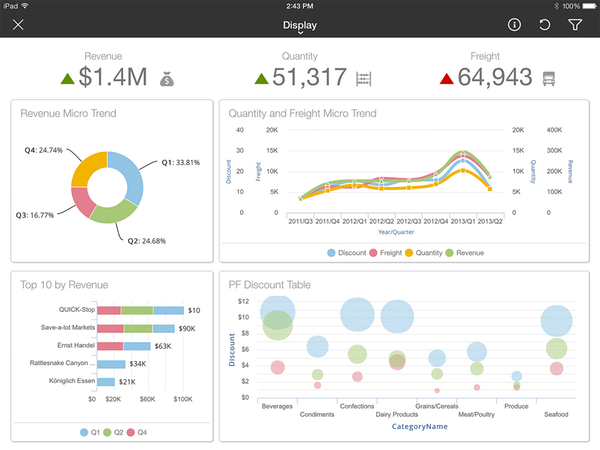4 Best Practices for Migrating Your Reports to Infor CloudSuite

Migrating reports from one system to another is more complex than it sounds. There are many factors to consider such as security, source data configurations, formatting, field length and structures, and conversions. Without making time for important steps like planning, data validating and cleansing, many organizations may face substantial costs and delay from issues arising from security breaches, data loss and corruptions, poor data quality, and interference. In fact, according to a 2011 Bloor Research report, data-related problems cost many companies more than $5 million annually. Moreover, the report also found that more than 38% of data migration projects fail. To ensure this doesn’t happen to your organization, we recommend that organizations follow these 4 best practices below to help ensure a smooth transition of your reports to Infor CloudSuite.
4 Best Practices for Migrating Your Reports to Infor CloudSuite

- Create a Categorized Reports List using the MoSCoW Methodology
A useful format for prioritizing the order of reports to be migrated is the MoSCoW methodology, which categorizes reports into the following 4 categories:
- Must have: Reports labeled as Must have are critical to the current project go-live date.
- Should have: Reports labeled as Should have are important, but not necessary for the current project’s go-live date.
- Could have: Reports labeled as Could have are desirable but not necessary.
- Won't have: Reports labeled as Won't have are, by shareholder agreement, the least-critical to the project.
The MoSCoW methodology can help make the migration process more efficient by allowing your organization to determine which reports are most relevant for your current project(s).
- Evaluate Your Organization’s Reporting Needs
Next, evaluate your organization’s reporting needs for your new CloudSuite system. This may include:
- Examining any automation opportunities
- Reviewing the new CloudSuite Financial structures to ensure that they can facilitate the reporting needs.
- Perform a Reporting Gap Analysis
A reporting gap analysis can help your organization determine what reporting requirements and customizations are needed to convert your organization’s reports to CloudSuite. During this step you can:
-
- Compare Reports
Compare the differences between CloudSuite reports to your organization’s reports.
-
- Document Reporting Requirements and Customize
Document any reporting requirements that will need to be created or customized. When creating the report design, be sure to factor in the new CloudSuite financial structures. For example, many organizations utilize their CloudSuite project as an opportunity to revamp their chart of accounts and accounting unit structures, as well as add new dimensions that can be leveraged for reporting.
- Create a Project Plan to Meet the Customization Needs
A project plan can help your organization determine what tasks need to be completed, the amount of time and resources needed for each task, when the tasks need to be completed, and the expected deliverables of those tasks.
The project plan should include the following:
- Development tasks
- Testing tasks
- Training tasks
- Cutover tasks to the production environment
Schedule a FREE Consultation
Does your organization need assistance migrating your reports to CloudSuite? We’ve got you covered. At ECS Reporting Solutions, we have helped companies for more than 10 years make successful transitions over to CloudSuite and other software. Click here to schedule a FREE consultation now.